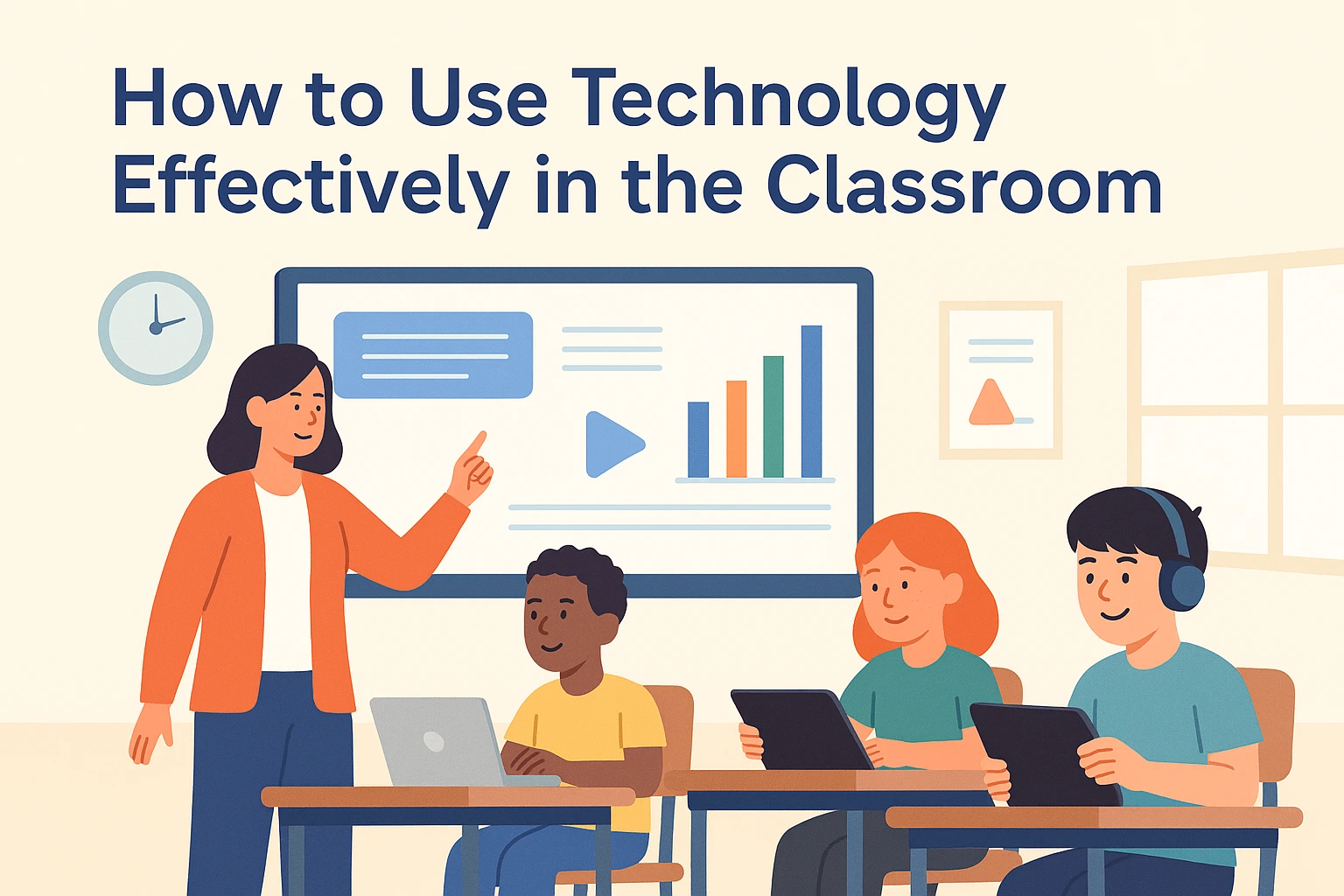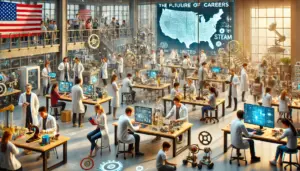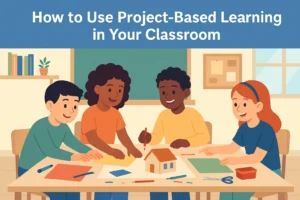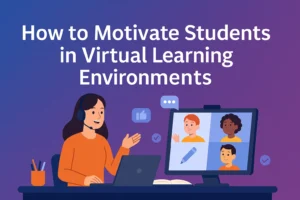🎓 How to Use Technology Effectively in the Classroom: Best Practices for Teachers
Introduction
Technology has become a vital part of modern education, offering countless tools to make learning more interactive, accessible, and personalized. However, simply having devices in the classroom is not enough. Knowing how to use technology effectively in the classroom ensures it truly enhances learning rather than distracting from it.
In this guide, you’ll find practical ways to integrate technology into lessons, foster collaboration, and boost student engagement.
💡 Why Effective Use of Technology Matters
When used well, educational technology can:
Support diverse learning styles.
Encourage creativity and critical thinking.
Facilitate collaboration.
Provide instant feedback.
Connect students with real-world information and global communities.
According to ISTE (external authority link), effective tech integration should amplify teaching and empower students to be active learners.
📌 Practical Tips to Use Technology Effectively
✅ 1. Set Clear Learning Objectives
Before introducing any tool, define what you want students to learn. Technology should serve the lesson, not the other way around.
✅ 2. Choose User-Friendly Tools
Select platforms that are age-appropriate and easy to navigate. Consider tools that offer tutorials or built-in help to reduce confusion.
✅ 3. Blend Tech with Active Learning
Combine digital resources with hands-on activities. For example, use virtual simulations alongside lab experiments or pair online research with classroom debates.
✅ 4. Encourage Collaboration
Use tools that allow students to work together, such as shared documents, discussion boards, or video conferencing for group projects.
✅ 5. Teach Digital Citizenship
Help students understand online safety, privacy, and respectful communication. Make sure they know how to use tech responsibly.
✅ 6. Monitor Engagement
Keep an eye on how students interact with tech. Circulate the room, ask questions, and adjust if a tool is more distracting than helpful.
✅ 7. Offer Variety
Use different apps or tools for different tasks: presentations, quizzes, coding, or creative storytelling. This keeps lessons fresh and students curious.
✅ 8. Provide Clear Instructions
Demonstrate how to use each tool and share step-by-step guides when needed. Practice first to troubleshoot potential issues.
📚 How SkillUp Learn Helps Educators with EdTech
At SkillUp Learn, we offer courses and resources to help teachers integrate technology with confidence. Whether you’re trying new apps or designing digital lessons, we support you every step of the way.
✅ Conclusion
Using technology effectively in the classroom can transform how students learn, connect, and grow. With clear goals, the right tools, and thoughtful planning, you can turn technology into a powerful ally for student success.